Visitor Entry permissions:
Visitdesk allows you to customize your Visitor permissions easily. This enables you to configure different modes of check-in for different types of Visitors – New, Invited and Recurring. For instance, the you may want to capture the image of a new visitor, but not for a recurring visitor. You can enable these permissions with the help of Visitdesk’s Device Configuration.
Various options to configure visitor permissions:
Visitdesk offers permissions to enable or disable the following:
- Allow photocapture
- Auto auto capture
- Agreement signing
- OTP verification
Furthermore, the above set of choices could be made individually for new/recurring/invited visitors
How to enable Visitor Permissions?
- Login to Visitdesk using the host credentials
- Go to
Navigation Pane->Settings->Other Settings->Device - Click on add device to add a new device or select the existing device for which you want to customize the visitor permissions
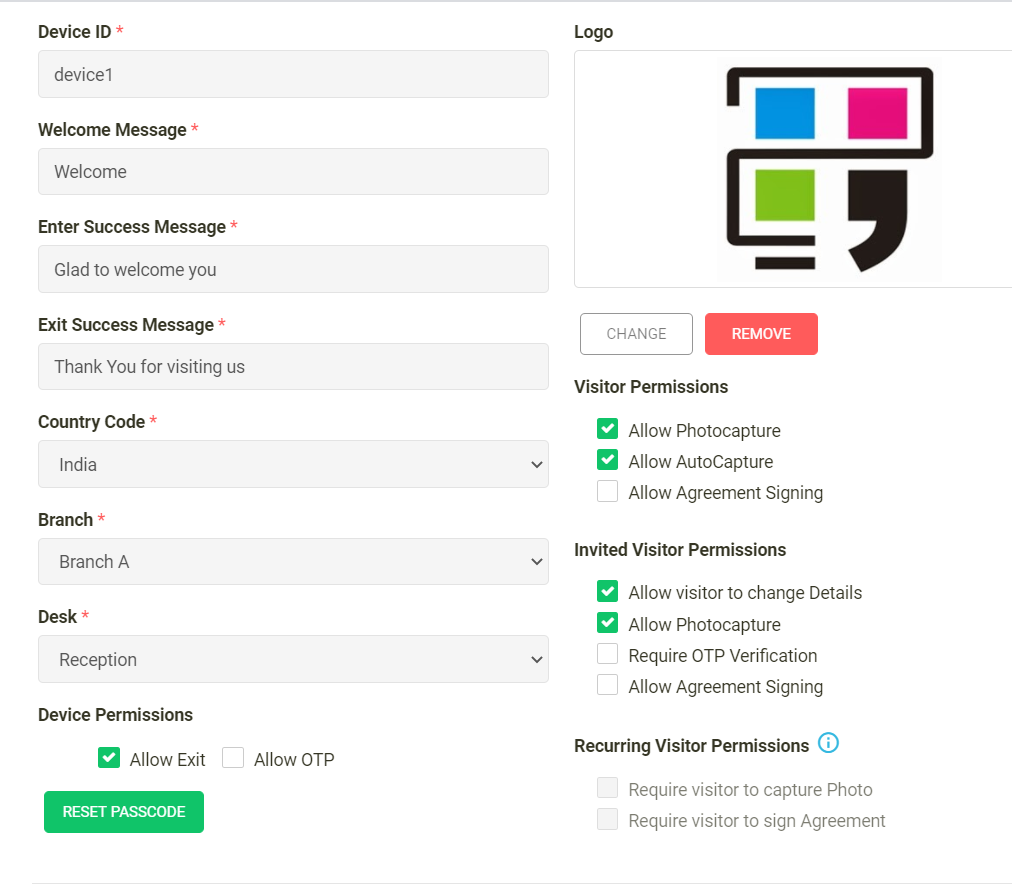
- For every device, you may use the check box to enable/disable Visitor, Invited visitors and recurring Visitor permissions
- Enable the Visitor Entry Permission using the toggle option.
- Click on SAVE CHANGES
- The changes will be updated
- Now whenever a visitor tries to check in, it sends a request to the host for approval.
Note:
Note that on disabling ‘Allow otp’ checkbox the option for Recurring visitors gets automatically deactivated. This is because ‘recurring visitors’ exclusively relies on otp for retrieving the saved data of the visitors.
